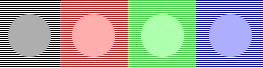English: Test image for checking and/or calibrating your monitor.
NOTE: Some browsers alter the gamma of a displayed image, so to see the actual, unmodified image and get a more exact result, it should be downloaded and viewed in photo software.
The circles should fade into the background when watched from a few feet away. If they do not, the gamma of your display is not the best possible for viewing photographic images. Note that a slight error is not detrimental, and can be ignored.
It may be impossible to get the circles invisible on a LCD (laptop or flat screen) display, which also tends to show a marked difference depending on the viewing angle. Also, the display must not be scaled to any other than its native resolution, othewise the result will be skewed.
Also note that this test works only in original size and PNG, not when scaled or re-saved as jpg.
Technical Info:
The RGB values in the circles are 174, not 127. This represents the 1.7 - 1.8 gamma value most often used in the graphics industry to evaluate photographic images on a CRT display. 127 would represent a gamma of 1.0, but this provides too low contrast for pleasant viewing.
Gamma examples: SGI uses 1.7, Mac uses 1.8, while uncorrected PC displays have a gamma of 2.2 to 2.5, thus the latter tend to present a contrastier image, with darker circles. For more info, see this Gamma tutorial.
Adjusting display gamma:
First, check that you can see at least 3 circles in this image:

If you see four, your monitor is set on the bright side, but if you see two or less, your settings are too dark. Adjust your monitor's brightness accordingly.
Changes to display gamma are made using the computer's
w:operating system settings, not the monitor's adjustments. Since the monitor has a fixed gamma, the correction is made in software, which creates and uses a "
LUT". For details on how to adjust your gamma, see your OS instructions or help screens that refer to displays and colors.
Română: Acestă imagine servește drept test pentru monitorul dumneavostră.
NOTĂ: Unele browsere modifică modul în care este afișată gama într-o imagine. Pentru a vedea imaginea nealterată este rcomandat să o descărcați și să o vizualizați în computer.
Cele patru cercuri ar trebui să se confunde cu fundalul atunci când sunt privite de la câțiva metri depărtare. Dacă nu, atunci gama computerului dumneavostră trebuie ajustată, pentru a putea afișa imaginile fotografice corect. Micile erori pot fi ignorate, din moment ce acestea nu afectează forte mult afișearea corectă a imaginilor.
Detalii tehnice:
Valorile RGB ale cercurilor sunt 174, nu 127. Aceasta înseamnă 1,7 - 1,8, cele mai folosite valori gama. 127 ar rezulta în valuarea gama de 1,0, dar acesta oferă un contrast prea mic, ce limitează aspectul vizual al imaginilor.
Exemple: SGI folosește 1,7, Mac folosește 1,8, în timp ce PC-urile neajustate au gama cu valoarea între 2,2 și 2,5.
Ajustarea valorilor gama:
Gama trebuie ajustată din sistem, din moment ce monitoarele au valoarea gama prestabilită. Pentru instrucțiuni cu privire la modul în care puteți ajusta gama sistemului dumneavostră de operare, vedeți instrucțiunile acestuia cu referire la afișare.